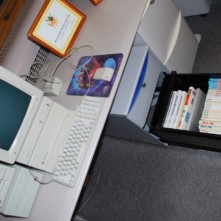Taking the Apple II online with Uthernet
| April 21st, 2011 10:51 AM by Ken Gagne | Filed under Hacks & mods; 6 comments. |
Ever since I set up my Apple II in my cubicle, I’ve wanted to put the classic computer on the workplace network. I’ve never had an Apple II with broadband Internet access, and it seemed the best way to demonstrate the machine’s usefulness in a modern work environment.
Doing so would require some additional hardware, which Sean Fahey of A2Central.com generously sold to me at KansasFest 2010: an Uthernet card, a somewhat hard-to-find Ethernet expansion card for the Apple II. I installed it as soon as I returned home from that event but encountered some challenges with configuring the card, the software, and more. The fault lied not in the stars: it had been too long since I’d added new hardware to my Apple II, and I’d forgotten some basic steps. It occurred to me later what else to try, but I never got around to making a second attempt.
I was recently motivated to do so after talking shop with Peter Neubauer during the Open Apple podcast. He informed me that the Uthernet significantly improved his floppy transfer rate using ADTPro. I’ve been working on a floppy preservation project for months and decided that some up-front investment in getting my Uthernet working would pay off in the long run.
Courtesy ADTPro developer David Schmidt’s excellent configuration walkthrough, I was able to get my machine online in no time flat. My first attempt at connecting my Apple II and MacBook directly failed, but putting it on the network was almost effortless. The speed improvement of transferring disk images over Ethernet compared to serial isn’t as jaw-dropping as I’d hoped, but Peter was right that it is significant and thus well worth my time to have set up — and also gave me the experience necessary to get Marinetti, the TCP/IP stack for the IIGS, working.
But putting an Apple II on the Internet isn’t just about being efficient; it’s also about being cool. The Uthernet has made available a range of applications, allowing me to do things with the Apple II that during its heyday I’d never have dreamed possible. What should I do with this machine next? As far as Internet-enabled, non-commercial programs go, I can think of four, off the top of my head:
- • SAM2 email client
- • SAFE2 FTP client
- • SNAP news reader
- • Samurai IRC client
The first three are, unsurprisingly, the brain children of Spectrum developer and telecommunications genius Ewen Wannop, while the last is courtesy Ninjaforce. Additional TCP/IP utilities are also available from Ryan Suenaga, though these NDAs seem primarily designed to complement an existing telecom suite.
How do you recommend an Apple II best be put to use at Computerworld?