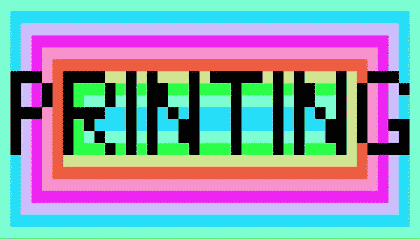4am’s Anti-M now available
| March 18th, 2019 8:55 AM by Ken Gagne | Filed under Software showcase; Comments Off on 4am’s Anti-M now available |
Editing several Juiced.GS articles on copy protection and assembling them into a single PDF has given me a second-hand opportunity to learn all the ways that Apple II floppy disks could be made uncopiable. While defeating piracy is a publisher’s right, copy protection can also create unnecessary and often unanticipated hurdles for legitimate software owners.
4am to the rescue. This anonymous hacker debuted on the Apple II scene five years ago last month and has since preserved hundreds of programs that might’ve otherwise been lost to history. Not only does 4am tackle individual disks and protection schemes; they also look for patterns that can be anticipated and automatically defeated, resulting in the cracking program Passport.
4am’s latest challenge: a pre-boot program that enables floppy disks to boot on machines not yet invented when the software was published. Its prerelease name was BroderBooter.
Update: I have completed my "BroderBooter" pre-boot program, and now I can successfully boot original disks of Choplifter, Dueling Digits, Labyrinth, Seafox, Serpentine, Star Blazer, Eggs-It, Horizon V, High Orbit, Phaser Fire, Russki Duck, and Zenith on my Apple //e.
— @a2_4am@mastodon.social (@a2_4am) March 8, 2019
Just a week later, the program was officially released under a different name, Anti-M.
It is the same with a better name.
— @a2_4am@mastodon.social (@a2_4am) March 17, 2019
Having never directly encountered the problem that Anti-M solves, I asked for more details. 4am patiently walked me through this program’s purpose.
https://twitter.com/kgagne/status/1104782094285316096
They wrote:
Certain early games by Broderbund and Gebelli Software failed to boot on a //e or later. They would boot partway then display an “M” error code because they were looking for a “genuine” Apple ROM and didn’t recognize the //e. I wrote a program to control the boot process long enough (just patching in memory, never on disk) to disable the ROM check and allow these games to boot on any Apple II. [S]o you run my “pre-booter” program, insert your original disk (Choplifter or whatever, lots of different games supported), and press RETURN. That’s it. Then the magic starts, boot tracing and patching memory. But all you’ll see is your game boot and load instead of erroring out. It’ll be open source and hosted on GitHub, but I won’t link to it here until the big 1.0 announcement.
Twitter being what it is, even the creator of that ROM check popped into the conversation.
I apologize for that ROM checksum, you have an original version of that game. Apple contacted us and gave me a Super ][ under NDA to fix the issue.
— Roland Gustafsson (@rolandgust) March 8, 2019
I’m glad we have someone like 4am watching out for those Apple II users trying to keep their machines and floppies alive!
(Hat tip to Andrew Roughan)